How the print system works
- Printing access is provided after attending a school computer lab orientation session.
- Printing in the labs is controlled by a program called Papercut.
- During printing, your job is held until you release it from the PaperCut web page . You must have money in your printing account in order to print. After releasing your job, the cost of each print job is subtracted from your printing account balance. Once the account balance reaches zero, more money must be added to continue printing.
- For detailed steps: Windows | macOS
- If you release a print job but don’t have enough funds, it will show as ‘cancelled’ in the Recent Print Jobs section of the Papercut web site.
- If one prints to a paper size that is not supported by the printer, the job will be cancelled. Check the equipment list to find out the supported paper sizes. Common errors include printing to legal size (8.5” x 14”) paper, which is not supported.
- The file size for a print job should be kept small (<10 mb). Large file sizes (>250 mb) sent to the printers are automatically cancelled. Learn how to optimize your prints before sending them.
- Ask the on-duty plot monitor for help if you are having trouble printing.
- Every student account receives a $25 credit at the beginning of the school year. This allows for immediate start-up and compensates for potential plotter or printer errors over the course of the school year.
How to check your account balance
- While logged into a lab computer, look for the small PaperCut Balance box in the upper right corner of the screen.
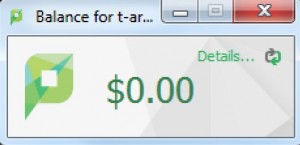
How to add money to your account
- Login to the PaperCut web page and click “Add Credit” on the left. The funds will immediately be credited to your plotting account.
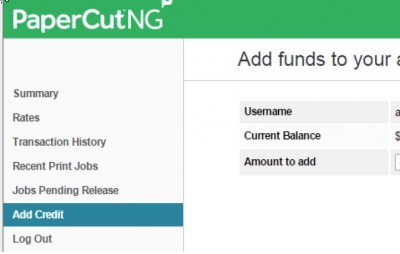
Refunds for printing problems
- Each student starts off the school year with a $25 credit to compensate for times when the printer jams, runs out of ink or toner, or crashes in the middle of the print job. If a student has exceeded $25 in bad plots, they may apply for a refund for failed jobs due to printer problems. Refunds are not given for jobs that are sized or rotated incorrectly, nor for problems with color, fonts, etc. Students must know how to use the software to send the job correctly. Students are encouraged to do a small test print if they are in doubt. If the School determines the refund is warranted, it will credit the account for the print.
- To receive credit, you must have satisfied the previous point, and the incident must have been recorded in the Bad Plot Log, which is maintained by the on-duty plot monitor. Email Andy Molloy (archit@syr.edu ) to request the refund. Students requesting a refund cannot keep the failed printout, if it exists.
Refunds for unused printing account balance
- If you are returning to the School next semester or school year, the balance in your account will roll over, so you will not lose the amount credited to your account.
- Graduating architecture students may request a refund of the unused printing account balance.
- To request a refund, email your request to Andy Molloy (archit@syr.edu ) at the end of the semester. Within approximately 1-2 weeks, the credit will be posted to your bursar account. You can then log into your bursar account and click the link to request a refund. This will take you to a form to fill out. You can specify an address and the bursar will send you a check.
printing Fee Structure
| Black & White Laser | Print size | Cost | |
|
Bowser3, Bowser4 (HP LaserJet M806) |
Letter | $0.04 per sheet | |
| 11” x 17” | $0.08 per sheet | ||
| Color Laser | Print size | Cost | |
|
Koopa3, Koopa4 (HP Color LaserJet M855) |
Letter | $0.30 per sheet | |
| 11” x 17” | $0.60 per sheet | ||
| Color Inkjet | Print size | Cost | |
|
Pidgit (Epson SC-P700) |
Letter | $1.00 per sheet | |
| 11” x 17” | $1.50 per sheet | ||
| Plotting | Type | Cost | Examples |
|
Luma (Oce Plotwave 360) |
B/W | 0.25 per sq ft |
Arch C (18”x24”) - $0.75 Arch D (24”x36”) - $1.50 Arch E (36”x48”) - $3.00 |
|
Peach, Pichu, Pichu2, Pichu3, Yoshi2 (HP DesignJet T1700ps, T7200ps) |
Color or B/W | $1.16 per sq ft |
Arch C (18”x24”) - $3.48 Arch D (24”x36”) - $6.96 Arch E (36”x48”) - $13.92 |











