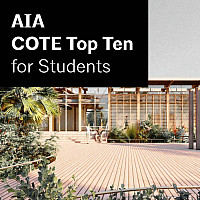The School of Architecture’s Digital Immersion Workshop, taught by Assistant Professor Amber Bartosh will introduce you to both the school and some of the specific tools and technologies we employ that may be new to many of you, especially those who have not studied architecture or design. Through this workshop, you’ll not only have a chance to meet other classmates before the semester begins, but you will have an opportunity to learn some of the school’s key working methods and design practices through hands-on tutorials and exercises. It will be of particular value in introducing the core software applications and workflows that you will encounter in your first studio and media courses.
The Digital Immersion Workshop is free of charge, and while optional, is very highly recommended. The workshop will be taught exclusively online between July 18th and August 8th. The course work will be primarily delivered asynchronously (so that you may access the workshop material when it fits your schedule) with a few shared deadlines and online meetings. Expect the course to take between 4-8 hours each week, depending on your experience. The time and effort spent in this course will help you acclimate to the School and learn to effectively balance the production demands of your coursework.
Some of you may want to get a head start on the self-directed tutorials; if you would like to get started now on refreshing or building your digital skills, you can access a wealth of tutorials online for free at linkedin.com/learning using your SU NetID and password. All SU students have the entire Linkedin Learning library available at no charge.
Please review the information at this link for information about hardware and software specifications, requirements, and purchasing information:
A laptop meeting the specifications described in this link will allow you to work digitally in and out of the classroom and studio in our fully wireless environments, and online using all of our software applications. This link will also let you see what software is available for your use (and how to acquire it) while a student at Syracuse. Note that many applications are available to you at no charge as a student; make sure that you follow the instructions described online to take advantage of these opportunities.
This page also contains specific information on software resources for online instruction.
Finally, we complement the general information on these pages with some specific links to software and tutorials for the Immersion Workshop.
Rhino 3D (Digital Modeling)
Download Evaluation Version (Purchase via SU Bookstore for discount!)
rhino3d.com/download/rhino-for-windows/6/evaluation
Tutorials
rhino3d.com/tutorials
Adobe CC Suite (Illustrator, Photoshop, and InDesign)
Download/Purchase (Monthly Subscription – Select Student Version)
adobe.com/creativecloud/plans.html
Illustrator Tutorials (Vector Graphics)
helpx.adobe.com/illustrator/tutorials.html
Photoshop Tutorials (Raster Graphics)
helpx.adobe.com/photoshop/tutorials.html
InDesign Tutorials (Layout Tool)
helpx.adobe.com/indesign/tutorials.html
Grasshopper
Already well-versed in digital modeling? Try Grasshopper (a digital scripting plugin for Rhino that many of our students use for computationally-driven design and simulation).
Included with Rhino 6 or Download Free for Rhino 5
grasshopper3d.com/page/download-1
Introductory tutorial:
vimeopro.com/rhino/grasshopper-getting-started-by-david-rutten