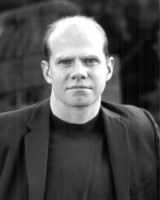How to create your sample page(s)
Use only 3-5 total images per page so that the images are large enough to be legible.
Each page may feature multiple projects or be focused on one project.
Design page with hierarchy (lack of hierarchy is top complaint from employers).
Brief, organized, elegant, credit collaborators.
Name and contact info must be included, usually in the same design as (or referencing) the design of your “letterhead” on your resume.
For posting on school’s website, maximum of two sample pages + resume.
On school’s site, page one may be collaborative work, page two must be solo work; 2MB max total file size, credit collaborator(s).
For networking with contacts, you may offer more sample pages but the total file size must be 3MB or less.
If you have strong hand-sketching talent, include a sketch.
Employers want to see PROCESS, so use diagrams, good photos of study models, pre-design iterations along with a site plan, elevation, rendering, hand drafting, or technical drawings.
Personal artwork is appropriate for sample pages.
Do NOT use images from professional work (summer jobs) on your sample page, but it is important to include them in your portfolio.
Review your entire inventory of images and use only the most excellent images that describe your skills and interests.
If you choose to include the title and site for your project, it is best to create a key in a corner of the page, “clockwise from top left” to avoid text clutter.
You might also choose to name the skills and media used; use a key for text.